Proper way to render and prepare your footage
4 posters
:: Editing :: AMV Tutorials
Page 1 of 1
 Proper way to render and prepare your footage
Proper way to render and prepare your footage
Summary
This article will provide for you the proper way to render your video with a good video/audio ratio and minimum quality loss.
Collecting Footage
First we must be sure we have the best possible quality episodes for our amv, these are sites I use, you may go there and download your footage.
http://bakabt.me
This site is preferable for its number of seeds, it has only full seasons , ovas , movies etc and not single episodes (You can optional select your episodes in your bittorent client). Also it requires an account that you will have to seed. So to save you from trouble I am gonna share this account that you can download all you want without worrying about seeding.
UserName: Amvdownload
Pass: 123123
http://www.nyaa.eu/
This site doesn't always have good speeds, but it has single episodes and it doesn't need an account.
Necessary Codecs and Software
When you have your episodes you need to convert/re-encode them in order to
make them compatible with your editing software and do the final render afterwards, always making sure you haven't lost any of the original quality in the proccess, for this we gonna need 6 things: (There links are as follows:)
1)The Combined Community Codec Pack
2)Lagarith
3)Huffyuv
4)Avisynth
5)AmvSimple
6)Any video converter pro
Just click them download and install them.
Prepare your footage
Open anyvideoconverter and put your episode inside, and select the custom avi movie profile.
Copy the properties so that they appear like this.
Alright now you can either convert the whole episode or collect
some scenes you want to use, if you want some parts of the episode then highlight the episode and then click the scissors icon above the video settings,and on the time line mark the spots you want, like this.
When you done croping hit the convert button.
The output file will be in .avi standing for audio video interleave, the standard windows video format. The format is generally uncompressed and will be of large size. The program also removes subs automatically.
Importing into editing software
Now we put our lossless scenes in our editing softwere, i am gonna use both after effects and sony vegas for the examples, okey first after effects. Put the scene inside and after the editing go to the render que and make the settings the same as mien, and then render it.

Now the sony vegas settings
Final Render
Now our amv is almost perfect, it has the great quality but the file size is still really big so what we need to do is open AmvSimple import our video check the deluxe bottom start the process and let it finish. -Credits to Aggressor for creating AMVSimple
Now we have an amv with great quality, small file size and good MB rates for the internet.
-Written by MetalAnimer
-Revised by nivekov123
-credits to Aggressor
This article will provide for you the proper way to render your video with a good video/audio ratio and minimum quality loss.
Collecting Footage
First we must be sure we have the best possible quality episodes for our amv, these are sites I use, you may go there and download your footage.
http://bakabt.me
This site is preferable for its number of seeds, it has only full seasons , ovas , movies etc and not single episodes (You can optional select your episodes in your bittorent client). Also it requires an account that you will have to seed. So to save you from trouble I am gonna share this account that you can download all you want without worrying about seeding.
UserName: Amvdownload
Pass: 123123
http://www.nyaa.eu/
This site doesn't always have good speeds, but it has single episodes and it doesn't need an account.
Necessary Codecs and Software
When you have your episodes you need to convert/re-encode them in order to
make them compatible with your editing software and do the final render afterwards, always making sure you haven't lost any of the original quality in the proccess, for this we gonna need 6 things: (There links are as follows:)
1)The Combined Community Codec Pack
2)Lagarith
3)Huffyuv
4)Avisynth
5)AmvSimple
6)Any video converter pro
Just click them download and install them.
Prepare your footage
Open anyvideoconverter and put your episode inside, and select the custom avi movie profile.
Copy the properties so that they appear like this.
Alright now you can either convert the whole episode or collect
some scenes you want to use, if you want some parts of the episode then highlight the episode and then click the scissors icon above the video settings,and on the time line mark the spots you want, like this.
When you done croping hit the convert button.
The output file will be in .avi standing for audio video interleave, the standard windows video format. The format is generally uncompressed and will be of large size. The program also removes subs automatically.
Importing into editing software
Now we put our lossless scenes in our editing softwere, i am gonna use both after effects and sony vegas for the examples, okey first after effects. Put the scene inside and after the editing go to the render que and make the settings the same as mien, and then render it.

Now the sony vegas settings
Final Render
Now our amv is almost perfect, it has the great quality but the file size is still really big so what we need to do is open AmvSimple import our video check the deluxe bottom start the process and let it finish. -Credits to Aggressor for creating AMVSimple
Now we have an amv with great quality, small file size and good MB rates for the internet.
-Written by MetalAnimer
-Revised by nivekov123
-credits to Aggressor
Last edited by LucidAPs on Fri Jun 29, 2012 2:10 pm; edited 3 times in total
 Re: Proper way to render and prepare your footage
Re: Proper way to render and prepare your footage
:O Thanks for the tutorial dino  it will help a lot.
it will help a lot.

xDieguitoAMV- Astra Member

- Posts : 4
Join date : 2011-07-10
 Re: Proper way to render and prepare your footage
Re: Proper way to render and prepare your footage
hey Dino for this things, I already use zarxgui, is the same alright?
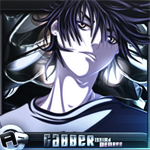
gabber1991md- Astra's Grunt

- Posts : 9
Join date : 2011-07-10
Age : 32
 Re: Proper way to render and prepare your footage
Re: Proper way to render and prepare your footage
gabber1991md wrote:hey Dino for this things, I already use zarxgui, is the same alright?
Yes zarxgui can work too, i just prefer amvsimple
 Re: Proper way to render and prepare your footage
Re: Proper way to render and prepare your footage
Zarx is good if you know good video/audio ratios. AMVSimple is good if you know how to script or if you just want to use preffered preset ratios.

nivekov123- AstriAsian

- Posts : 24
Join date : 2011-07-10
Age : 30
Location : Canada
:: Editing :: AMV Tutorials
Page 1 of 1
Permissions in this forum:
You cannot reply to topics in this forum|
|
|

 Home
Home